CUPRA (SEAT, S.A.’s brand) uses its own and third parties’ cookies in order to improve your experience and our services, by analyzing the navigation in our Website. If you continue navigating, you will be accepting its use. You can obtain more information or learn how to change the configuration of the browser in our Cookies Policy. More info.

Our first 100% electric car was crafted to take your business beyond the conventional and into the future of emission-free driving.
Engineered for the fully electric era and urban commutes without restrictions. CUPRA Born. A new generation of cars for a new generation of companies.

Emission-free driving allows you to do business with more environmental consciousness.
Express your company’s unstoppable spirit with an electric range that defies expectations.
*Long range 77kWh battery (548km range) will be available from 2022.
Cutting emissions is one thing, cutting cost is another. Going fully electric means fewer expenses for you and your business.
Take your business anywhere, without additional costs affecting your bottom line.

Activate your CUPRA CONNECT online services and get remote access, online music, navigation and breakdown assistance.
Tel: 0080060004020
cupradigitalsupport@cupraofficial.com
cupra-id.support@seat.es
Stay safe wherever you are. Keep your CUPRA in peak condition*.

Get help in your language, no matter where you are.Your car sends accident data such as time and location to local rescue forces.
Your car sends relevant breakdown data to the Roadside Assistance Call Centre and we bring you to your closest service partner.
Whenever a warning light comes on or a service is due, CUPRA CONNECT puts you in touch with your preferred service partner.
Set your perfect temperature, charge your car and find your last parking space remotely with the App.

Control the charging process remotely for electric and e-HYBRIDS. Start & stop instantly or schedule a charge before a trip.
Set your electric or e-HYBRID to your ideal temperature remotely*. Schedule your CUPRA to do it automatically at a chosen time.
Doors and windows locked? Lights off? Double check these features in the app anytime for peace of mind*.
Forgot where you parked? Navigate to your car. CUPRA CONNECT saves your last parking spot automatically*.

For Leon, Ateca and Formentor.
Lock & unlock your car and get anti-theft alerts. Set area and speed limits. All from comfort of your home with the CUPRA CONNECT app.
Talk to Alexa in your car. Write shopping lists and control smart home devices.
Lock & unlock your car and get anti-theft alerts. Set area and speed limits. All from comfort of your home with the CUPRA CONNECT app.
Talk to Alexa in your car. Write shopping lists and control smart home devices.

Get the most out of your CUPRA, with online services and embedded connectivity for the Ateca, Leon and Formentor.
Take special control of your CUPRA Leon or Formentor e-HYBRID. Manage everything directly from the CUPRA CONNECT app.

Instantly start and stop the charging process, schedule charging times and get detailed insights right from the app.
Turn climate controls on or off right away or schedule a time to automatically activate the A/C or heating before a trip.
Find charging stations nearby and get information such as power types and opening hours.
Get the CUPRA CONNECT app for your iOS.
Get the CUPRA CONNECT app for your Android.
Got a new CUPRA Formentor, Ateca or Leon? Enrol now and start enjoying all the benefits of having CUPRA CONNECT online services at your fingertips.

Free trial expired? Don’t worry. Renewing your subscription is quick and easy, simply follow the instructions in the video tutorial to keep enjoying the endless possibilities of CUPRA CONNECT GEN3 online services.

The S-PIN is a 4-digit code created for your CUPRA ID during registration. You’ll need it to lock and unlock the doors remotely, as well as to control the remote climate control function.
Once you've created your CUPRA ID, you'll receive a confirmation email asking to verify your account. It may take a few minutes for the email to reach your inbox (remember to check your Spam folder). Open and click on the link in the email to verify your account. You’ll then be directed to the CUPRA portal, where you can log in with your CUPRA ID.
From the CUPRA portal, you can enrol your car and link it to your user account. Then you'll be able to enjoy the full range of CUPRA CONNECT GEN3 services.
If you don't receive the confirmation e-mail, please contact CUPRA Customer Care and we'll do our best to help you.
To use CUPRA CONNECT GEN3, you need to assign a car to your user account. To do this, log into the CUPRA CONNECT App or the website myseat.com and enter your car's VIN (vehicle identification number). This step is not necessary if you directly log in to the Infotainment system with your CUPRA ID (see “11. In-car activation”)
The free trial always lasts a minimum of 12 months, but the exact period may vary depending on your country and equipment level. The remaining time is linked to your vehicle and displayed in your user account. After the free trial period is over, you'll need to renew your subscription to keep enjoying the service.
See below the prices for the German market. Final prices per country may vary depending on VAT and exchange rates:
*Amazon Alexa: Only available for Leon and Formentor
In-car activation lets you enrol your car while you’re sitting in it, linking it with your CUPRA ID so you can start using CUPRA CONNECT GEN3 services.
The registration assistant will lead you through the simple process of creating your CUPRA ID account in your car, logging in and enrolling your vehicle, and then adding it to the Garage.
During the registration process, you can view all the necessary legal information (GTC, Privacy Policy) and accept the CUPRA CONNECT contract agreement.
In-car activation is possible in:
The CUPRA Leon and CUPRA Formentor with Media System+ and Navi System+. Also for CUPRA Ateca w/ Navi system.
You can select and switch between different privacy modes via the Service Management and Control Centre sections in the Infotainment screen.
If you lose your device, you can change your password by entering the My CUPRA portal from another device. The new password will be required when using any of the CUPRA CONNECT App services.
For additional security, you can modify the app settings so that you need to re-enter your password after a period of 5, 10 or 15 minutes with no account activity
First, make sure you have the latest version of the app installed on your smartphone. To check this, visit the Apple App Store or Google Play Store and install any available updates.
If you still can't log in to your CUPRA CONNECT account, go to the CUPRA ID portal and try using the following to identify your account and reset your password:
If this doesn't fix the issue, please contact CUPRA CONNECT Customer Care and we will do our best to help you.
Yes. Go to the Infotainment menu in the car and, under "User", press "Delete user/Restore to Factory settings". This will delete all your data from the car and from CUPRA backend. This process is a requirement in case of transfer of ownership.
In the Driving Data section, you can see an overview of the following:
You can also see the specific details of each previous journey or day If your car is hybrid or electric, you can check your consumption here as well.
You can reset or delete your driving data in the CUPRA CONNECTApp.
With Horn and Turn Signals, you can find your car in a large car park once you're within a 500m radius. You can also activate the horn and turn signals separately.
For safety reasons, it's not possible to activate this service while driving.
The Horn and Turn Signals service only works if:
The optional Volumetric Alarm is activated automatically when you lock your car. If the car detects any attempt of theft and activates the alarm signal (consisting of up to 30 seconds of beeping and up to 5 minutes of flashing hazard lights), a push notification in the CUPRA CONNECT App informs you of the event. Additionally, an automatic email is also sent.
The notification tells you if unusual activity has been detected at or in your car, or if the inclination of your vehicle has changed. It also tells you what part of the car the (attempted) access took place (interior or exterior), as well as the date and time that the incident occurred.
The Area Alert service lets you know if your car is in within your predefined area. For example, if you have lent your car to someone who has moved your car into or out of an area, you'll be notified via email or push notification so that you can take the appropriate steps.
You can create up to 10 areas, but you can only activate up to 4 alerts at the same time. Additionally, you can select whether a notification should be periodic, once-off or always active. The Area Alert service tolerates up to 25 meters of difference before sending an alert.
If you have to lend your car to someone, the Speed Alert service notifies you if your car exceeds your predefined speed limit. You can create up to 10 speed alerts, but you can only activate up to 2 alerts at the same time. Additionally, you can select whether a notification should be periodic, once-off or always active.
Check the notification history in the CUPRA CONNECT App.
The e-Manager is for controlling the charging process of e-HYBRID models. The e-Manager lets you start & stop an immediate charge, or schedule charging.
You can also set your e-HYBRID to charge during optimal hours for saving energy costs, such as at night time.
Additionally, you can use the e-Manager to set the maximum charging current (improving the use of the battery and extending its lifecycle).
The e-Manager within the CUPRA CONNECT app lets you check the following:
For CUPRA e-HYBRID models, you can set departure times for your car via the CUPRA CONNECT app and control the temperature prior to trips.
Your car wakes up in time before departure and automatically charges the battery and/or adjusts the climate controls at your scheduled departure time.
The Departure times service also lets you set the following:
Yes, you can be notified via push notification when your car battery is fully recharged.
You might need to download the latest SW update on the infotainment system in order to see Amazon Alexa. To do so, check the notification center on the upper-right corner of the screen. You might also need to restart the infotainment system after that.
Also, you must be registered as a Primary User to access the in-car store.
* Remote Ventilation is only available for Leon and Formentor with certain motorizations. Remote Auxiliary Heater only available with the Parking Heater optional.
** Anti-theft alerts feature only available with the volumetric alarm feature (optional equipment).
*** Speed, area and anti-theft alerts feature only available with the volumetric alarm feature (optional equipment).
**** Online Media (Apple Music & TIDAL), Internet Radio and Alexa require additional data use. You can either use your smartphone as a hotspot connected to your car Wi-Fi, or get an extra Data Plan for your CUPRA through our mobile communications partner (hyperlink: https://seat.cubictelecom.com).
Amazon Alexa is only available for Leon and Formentor in selected markets (Spain, Germany, UK, France, Italy, Ireland and Austria).

For your CUPRA Born.
Learn how the latest GEN4 technology currently offers you an unparalleled driving experience, specifically tailored for Born drivers.
Learn how the latest GEN4 technology currently offers you an unparalleled driving experience, specifically tailored for Born drivers.

Get CUPRA CONNECT Online Services with exclusive features only for CUPRA Born. Take full advantage of driving electric.
Control your CUPRA Born from My CUPRA app.

Charge the battery remotely. Set a charge percentage using Start & Stop or schedule a charge so your car’s always ready.
Change climate controls at the tap of a button. Schedule climatisation or set it to happen after unlocking the doors.
Set up routines to schedule battery charging and climate control by editing customised profiles.
My CUPRA app will include more features in the near future. So, stay tuned.

With the Dynamic POI system, you can locate all of the charging stations in your area, as well as their opening hours and type of electric charger available. Store your favourites as points of interest and make navigating to them quicker and easier.
With the Dynamic POI system, you can locate all of the charging stations in your area, as well as their opening hours and type of electric charger available. Store your favourites as points of interest and make navigating to them quicker and easier.
Get My CUPRA app for your iOS.
Get My CUPRA app for your Android.
Activating the connectivity of your new CUPRA Born is a quick and easy process that can be done in a matter of minutes. Simply create a CUPRA ID account via the My CUPRA App, log in and enrol your vehicle to your garage and enhance your car’s connectivity features.
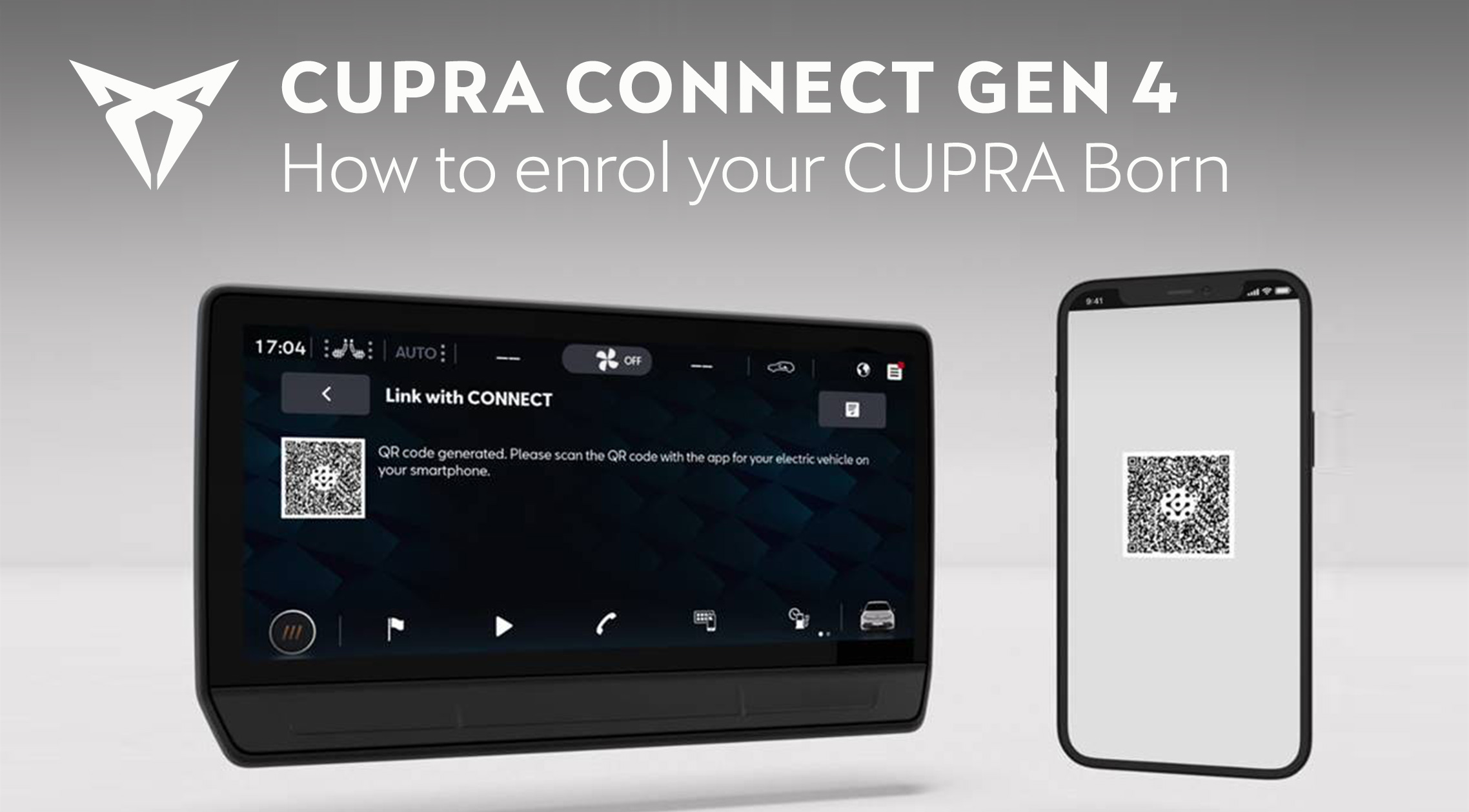
To create a user account (CUPRA ID) on your My CUPRA app, click "Login" and then "Registration". Next, enter your email address and create a password. Then click "Registration". You will automatically receive a confirmation email. Click on the link in the email to complete registration. The first time you log in with your user data, you can fill in your personal details (first name, last name, date of birth, etc.).
You can also create your CUPRA ID through the CUPRA Private Area.
CUPRA CONNECT GEN4 services are part of the standard equipment of your CUPRA Born.
Your car can only be controlled from your user account. You can only enrol/link one user account to your vehicle, if you want to change the linked user you will have to do a factory reset and carry out the enrolment process*.
*This process only applies to first CUPRA Born vehicles produced.
Please, ensure that the enrolment process has been successfully completed and you have linked your CUPRA ID user account, so that you can remotely see the status of all services through My CUPRA app. If you are not enrolled, you will not be able to see your available CUPRA services.
The "Online mode" makes it possible to activate the vehicle/usage data and the location data. Thus, it is a must to be in ""Online mode""before starting the Enrolment process.
The "Offline mode" avoids sending or receiving data for online functions. Once enrolled, you can activate/deactivate all CONNECT services at once by selecting the "Private Mode" (Online/Offline) in the Welcome Screen, Control center (globe icon) and under "settings" in the infotainment menu.
*This process only applies to first CUPRA Born vehicles produced.
The Battery Charging function, which can be managed through the e-Manger section in the My CUPRA app. Thanks to the e-Manager, you will have the possibility of manually starting of immediate charging to allow an early departure with full battery or even establish the battery percentage at which you want to charge the vehicle.
The charging process is optimally performed to save energy costs. This includes charging during the night or starting and stopping the charging process according to the customer needs. The connector cable can be released automatically once the process is finished, if previously configured by the user.
You will also be able to set up the maximum charging current (improving the use of the battery and extending its lifespan). Using the My CUPRA app you can check the charging status, remaining range and remaining charging time and the connection through the charging plug.
By enrolling to CUPRA CONNECT, the detailed information over charging stations in the area is upgraded. You will also be able to check their opening hours, the type of electric charger and their availability. You will know where to charge your vehicle easily on your route.
The customer can set the desired temperature of the vehicle using the climatisation function before departure via the My CUPRA aap. In addition, when the temperature outside is 4ºC or under, users will have the option to include with the climatisation, the front seat heating.
The CONNECT Privacy Policy and Terms and Conditions are available after the enrolment process, by clicking on Legal Notice in your infotainment menu. Also, information about Data Protection can be found via the My CUPRA app.
Firstly, check the following:
If none of the above solve the problem, please contact your dealership.
If you don't register and fully activate CUPRA CONNECT services, you can only use the services required by law (Public Emergency call).
Also, you will not be able to enjoy online services from Safety and Service, Remote Access via the app or Online infotainment. Your Navi System+ will not navigate online and "Hola Hola" will only work with specific voice commands.
CUPRA maintains a database of all personal data provided by customers, as well as other information which is necessary to provide CUPRA CONNECT services, such as car data and geo-localisation. All data generated from using CUPRA CONNECT services belongs to you, the customer. As such, data usage is dependent on your explicit consent.
All data usage takes place in compliance with the EU General Data Protection Regulation (GDPR). For more information, consult the CUPRA CONNECT Privacy Policy.
Please note that all data is used only by CUPRA and its distribution & service partners. Data is not shared with third parties for commercial reasons and in most cases, it's kept anonymous (non-anonymous data is used only when necessary). In such cases, CUPRA processes the data according to strict security guidelines.
CUPRA CONNECT is available in Germany, Belgium, the Czech Republic, Denmark, Finland, Norway, Sweden, France, Great Britain, Ireland, Austria, Switzerland, Italy, Spain , Portugal, Poland, Hungary, Greece, Cyprus, the Netherlands, Luxembourg, Bulgaria, Romania, Croatia, Slovenia, Malta, the Slovak Republic, Andorra, Estonia, Latvia, Lithuania, Serbia, Albania, Macedonia, Bosnia Herzegovina, Ukraine and Gibraltar.
For GEN3 cars, CUPRA CONNECT is also available in Montenegro.
When your car detects a serious accident due to airbag deployment or belt tensioner, a connection is automatically established with the Emergency Call Centre.
If CUPRA CONNECT is activated, the Call is made to a private service instead of the public/local emergency phone number. With Private Emergency Call, Emergency services receive additional data regarding the nature of the accident, such as location, address, number of people involved and severity of the accident.
Additionally, HMI language is passed on so you can always be attended in your language, even abroad. If your language isn't available, you'll be attended in English, no matter where you are.
If you prefer, we'll stay on the phone with you until the emergency services arrive. Please keep in mind that normally we don't track your location. Your data is only transferred in the case of an accident to ensure your safety. Manual activation of the Emergency Call feature via the three-button module or the Infotainment screen is also available.
The Breakdown Call is always activated manually, but in the case of a minor accident (which does not exceed the accident threshold) a popup will appear with three buttons (Activate Emergency Call, Activate Breakdown Call Assistance Call or Cancel). Anyone can contact the Breakdown Call service by pressing the center button in the three-button module or in the "phone" section of the in-car menu.
When you activate the Breakdown Call service, your vehicle transmits information such as mileage (km), current warning lights and error messages, so the CUPRA Agent can better serve you and spot the fault seamlessly.
When activated, the Breakdown Call also shares the time and location of your car so your operator knows where to find you. This is useful if your car is broken down in a sparsely populated area and you don't know exactly where you are.
When your Onboard infotainment system sends you a reminder about an upcoming inspection, your Preferred Service Partner (PSP) receives a notification. The workshop then gets in touch with you to arrange an appointment, using your preferred contact method (e-mail or phone).
Vehicle Status shows the following information about your car:
If you car was in an area with poor network coverage, such as an underground car park, it may have failed to send parking data to the server. Under normal circumstances, your car's last Parking Position is sent to the server as soon as the engine is switched off.
When you activate CONNECT, your Navi System+ gets upgraded and goes online with access to up-to-date information. There are no extra charges - all data consumption from navigation is included with the CONNECT service package.
The following services are included: free of charge:
When you activate CUPRA CONNECT, ""Hola Hola"" gets better at understanding natural speech (with Natural Language Control). This lets you give commands in a natural way, without having to learn specific ones. As long as you have an internet connection, you can:
Hola Hola also lets you dictate SMS messages and emails. To dictate a message, press the Microphone button and speak naturally. When done, you can check the written text and delete or rewrite if necessary.
Natural Language Control for all cars (GEN3 and GEN4) supports:
Natural Language Control for GEN4 vehicles also support:
A VIN (vehicle identification number or chassis number) is your CUPRA's unique 17-digit code. It's a combination of numbers and characters.
You'll find it in your registration papers or printed on the bottom left side of the windscreen, near the wipers as you stand facing the car.
** Remote Ventillation is only available for Leon and Formentor with certain motorizations. Remote Auxiliary Heater only available with the Parking Heater feature (optional equipment).
*** Anti-theft alerts feature only available with the volumetric alarm feature (optional equipment).
**** Online Media (Apple Music & TIDAL), Internet Radio and Alexa require additional data use. You can either use your smartphone as a hotspot connected to your car Wi-Fi, or get an extra Data Plan for your CUPRA through our mobile communications partner (hyperlink: https://seat.cubictelecom.com).
Amazon Alexa is only available for Leon and Formentor in selected markets (Spain, Germany, UK, France, Italy, Ireland and Austria).
*Charging times vary in relation to the following factors: external temperature, battery temperature, maximum voltage of your charger system and condition of charger and battery.
**Charging times vary in relation to the following factors: external and battery temperature, maximum voltage of your charger system and its current condition, as well as battery condition and the use of other electrical equipment in the car during charge.
Live up to your company’s progressive mindset with CUPRA CONNECT GEN4’s exclusive apps and digital charging.





Our range of CUPRA Chargers are designed to suit your business needs and offer the fastest charge possible. The certified MID electric meter means you can install one at home or the office. While LTE connectivity allows you to control it all on your mobile or office network.
Keep your battery topped up when you’re out for meetings. Use the Easy Charging App to find the closest available charging point and take the quickest route to get there. You can even filter by plug type, availability and charging speed. Then simply store your favourites on your navigation system.
Your employees come first. The latest safety driving systems mean they can focus on the task ahead.

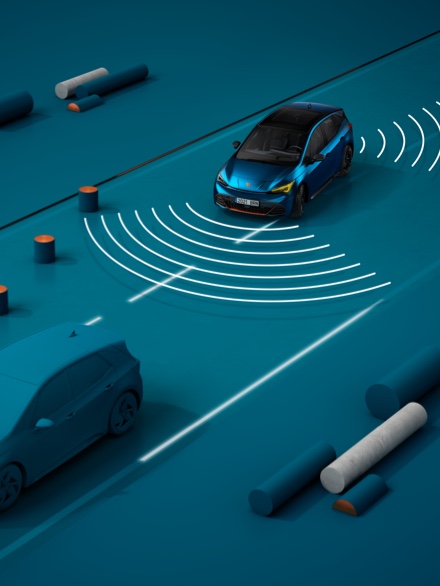


I want to know more about CUPRA